|
Today I’m diving into something we all tend to overlook but is super important – regularly updating our public-facing social media pages. Let’s be honest, we set them up (fill out our website, email, phone, hours, bio) and then we don’t look at that information again for years. But here’s why you need to set a reminder to review your pages every 1-3 months.
Word Counts Change! Facebook, especially, likes to keep users on their toes by changing the ideal image size, moving buttons around, and yes, changing word counts. You used to be able to have a long bio on your page but now, if you go look, your bio may be cut off. Setting up a reminder to review your page every 1-3 months will help your page to remain professional looking. Basics Life’s dynamic and so is business. Maybe you've adjusted your work hours but forgot to update them on your socials. Maybe you want your customers to use a new email when reaching out. Or maybe you want the website link to now go directly to your new sales page or donation page. Keeping this info up-to-date is crucial for customer satisfaction and trust so give it a lookover when that reminder goes off. Add Those New Services (and take away the old)! Last but definitely not least – new services. We all love evolving and offering new and exciting things to our audience. Whether it's a new product line, a special offer, or an entirely new service, your social media should be the first place you update, but we all forget. Same goes for removing services/products/etc that you no longer offer. A regular check-in will help you make sure your socials reflect reality. Wrapping It Up In the digital age, your social media presence is often the first interaction people have with you or your brand. It’s your virtual storefront, your billboard, and your business card rolled into one. So, set that reminder, friends! Every 1-3 months, take a moment to review your profiles. It’s not just about staying relevant; it’s about showing your audience that you’re active, attentive, and evolving. Trust me, a little sprucing up can go a long way! |
Archives
December 2023
AuthorI'm Laura Occhipinti, your go-to social media manager and business strategist. Categories
All
|
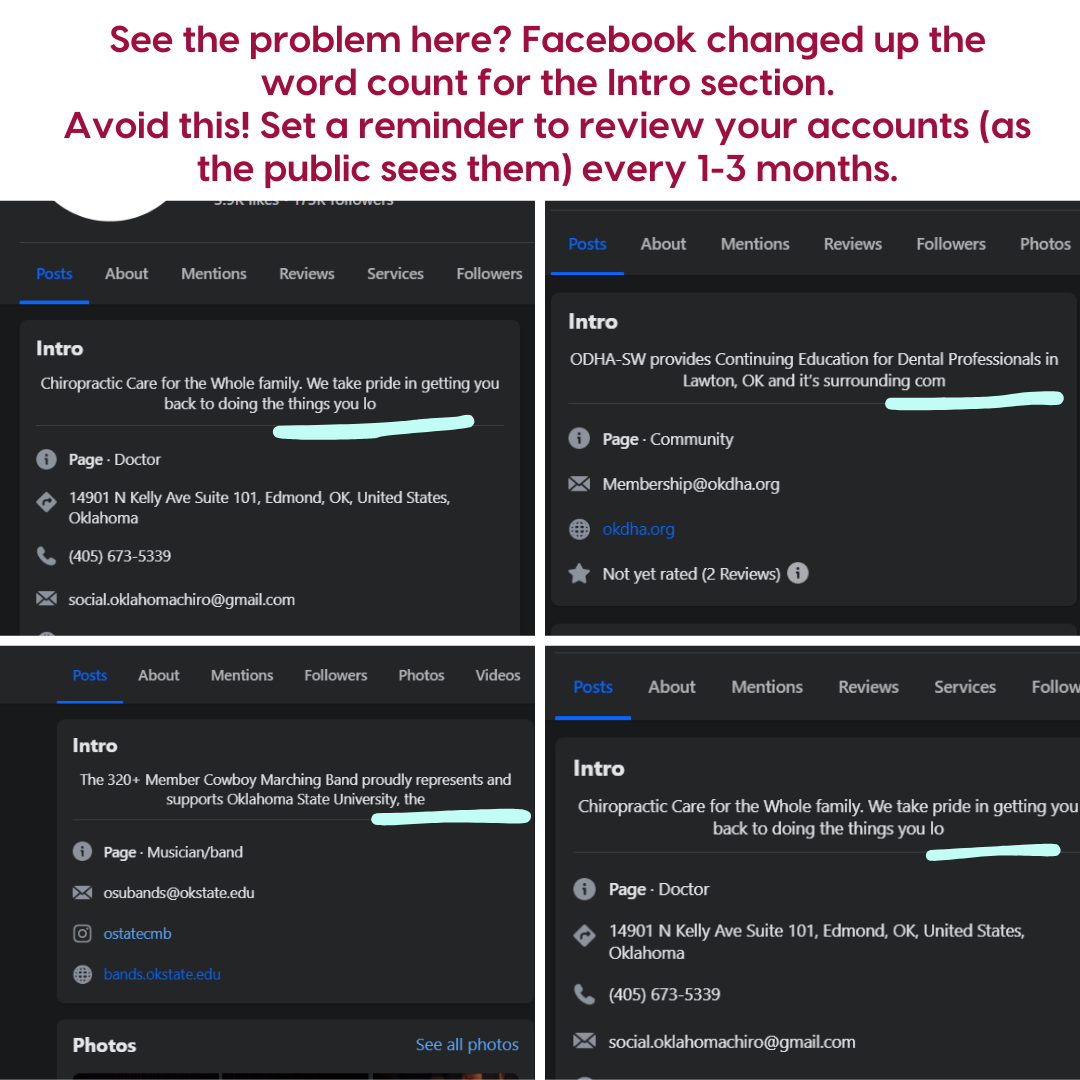
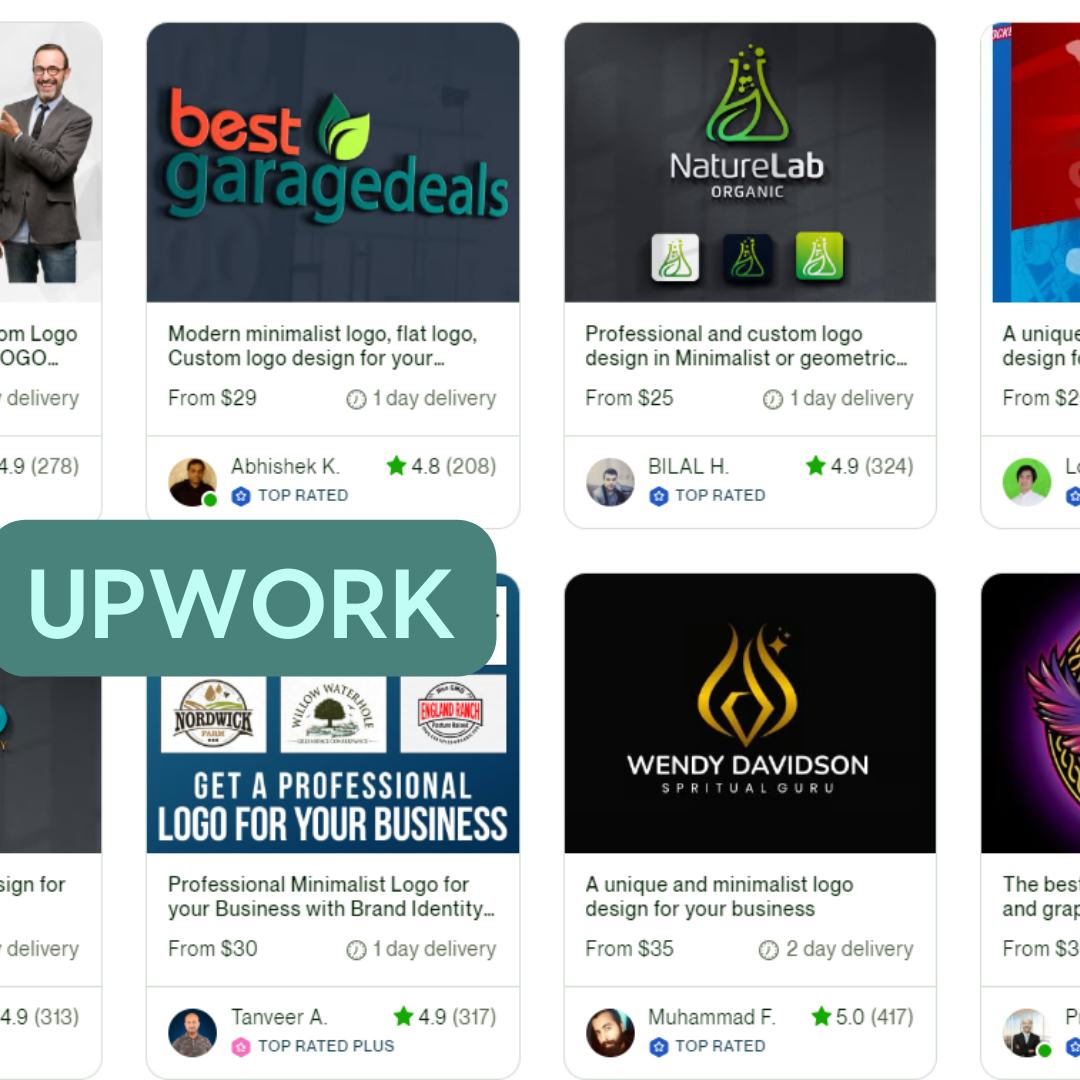
 RSS Feed
RSS Feed