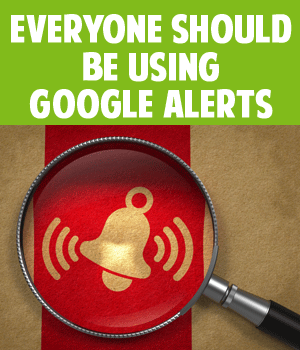 I cannot tell you how many times my company was in the news and I was not even notified. However, now instead of missing out on the information, I find out via Google Alerts (a totally free, easy, and awesome service provided by Google). What is Google Alerts? Defined by Google: “Google Alerts are email updates of the latest relevant Google results (web, news, etc.) based on your queries. Enter a search query you wish to monitor. You will see a preview of the type of results you'll receive.” Link: https://www.google.com/alerts How to Use Google Alerts: Set up multiple Google alerts. (It’s free and easy so why not do this now?) I have the following alerts set-up for my first business, www.NJYP.org: "Get out. Make friends." (my tag line) "Laura Occhipinti" "Members meet at restaurants, bars, in coffee houses, at comedy clubs, and even outdoors" (my main copy) "New Jersey" "Young Professionals" NJ "Young Professionals" NJYP As you can see, not only am I seeking information that may appear about my organization, but I am also keeping an eye on whether anyone is using my tag line and copying illegally, talking about me by name, or talking about Young Professionals in NJ. Bottom Line: It will take you less than a minute to set up a few Google Alerts. An alert will keep you updated on who is talking about you and it also may help you figure out who is stealing your ideas. |
Archives
December 2023
AuthorI'm Laura Occhipinti, your go-to social media manager and business strategist. Categories
All
|

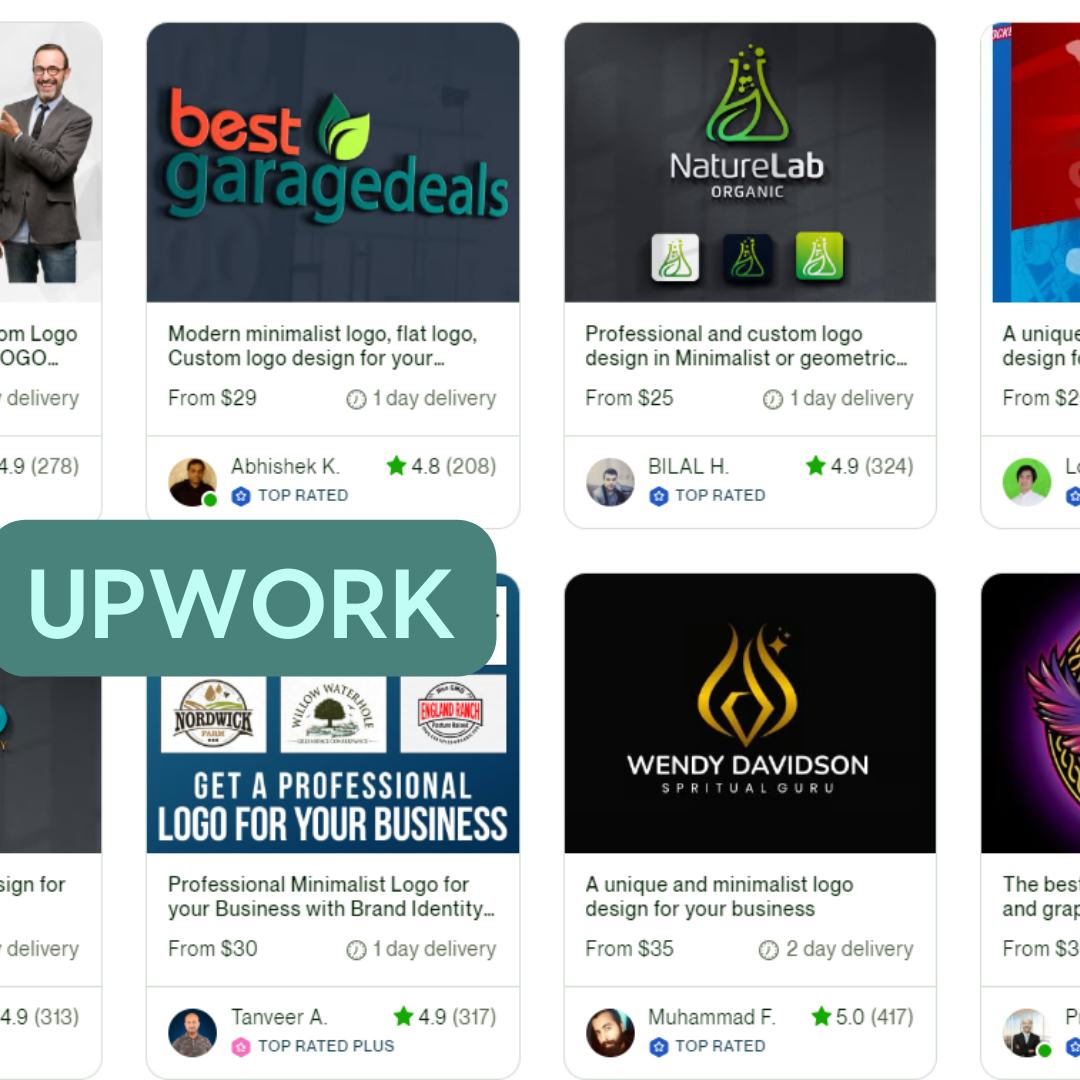
 RSS Feed
RSS Feed