
Your company needs a logo and you may have noticed by now that hiring a professional graphic designer is not cheap. From my experience (in the suburbs of NYC), a logo will cost around $1000. Of course anyone who is starting a company clearly has no revenue so spending that kind of money is probably not an option. But do not fear! You (yes, you) can design your own logo (yes, really). Sure, it may not be the BEST logo in the world but it will be a start. Once your organization is bringing in good revenue, you can upgrade your logo and hire a graphic designer but for now, let’s go with DIY.
Get Ready to Copy and Steal The first step to a DIY logo is to find logos you like. Create a file on your computer where you save the logos or bookmark them under a file called, “Logos I Like.” I want you to spend a good amount of time browsing the web, doing Google image searches and so on. Pretty soon, even when not actively searching for logos, you will start to notice logos everywhere you look! Take pictures if you are out, jot down the company name, etc. The ONLY qualifier for these logos is that you like them, it does not matter what the business is. Some logos I like (remember, this is all for inspiration):
Use a Stock Image
You may want to incorporate a stock illustration into your logo. In the logos above, the hand image and the mustache image may have been stock illustrations that the creator bought from a stock website. Different stock websites are also going to have different licensing rules, so make sure you look into the rules before buying an image to be used with your logo. The cheapest place I have used to find stock images is www.DollarPhotoClub.com (update on DPC). Color Palates You are going to want your logo to have 2-5 colors in it and the colors need to go well together. I am not good at matching colors, but I’ve learned that I can still create some great logos by using a few tricks. Trick 1. If you are using a stock illustration, use the colors that are already within the stock images. Trick 2. Use a website like http://www.colorcombos.com/ to create color pallets. You can even enter a URL of another website (one you admire) and Color Combos will tell you what colors were used. Fonts There is no reason to ever buy a font when there are amazing free sites like http://www.dafont.com/ around. Once you download a font, unzip it and open the file and it will automatically install for you. But if that does not work, google search for how to install a font. There are soooooo many fonts out there that there is no reason to use the standard ones that came with your computer. Putting it All Together So you now have your inspiration, your illustration, your color palate, and your fonts. The next step in the process is to actually design! If you have Photoshop on your computer, use that. But if not, use both www.PicMonkey.com and www.Canva.com. These free websites are easy to use (basically they are like cheat versions of Photoshop) but both have different features you will need. For instance, PicMonkey will let you use your own fonts but Canva will let you go back in and make edits. Designing your logo will be a learning curve so give yourself time to get used to the software. Play with it and make different versions of your logo. Trade for It (When All Else Fails) If you did all of the above except for the actual design (Putting it All Together) because it is just not your thing there are STILL ways to get a free logo. My favorite way is by trade. When I was ready to take New Jersey Young Professionals to the next level, I wanted my DIY logo to now be created by a professional. I did not yet have the resources to pay for it so I traded. There so many things you can trade. For instance, you can offer up free YOUR free products or servies. Once you work out a deal, send the graphic designer your favorite logos, your stock illustration, your color palate, and your preferred fonts. This will save you a lot of back and forth with the designer as he/she will then understand the direction you want to go in. Bottom Line: Everyone has to start somewhere and any logo is better than no logo at all! |
Archives
December 2023
AuthorI'm Laura Occhipinti, your go-to social media manager and business strategist. Categories
All
|
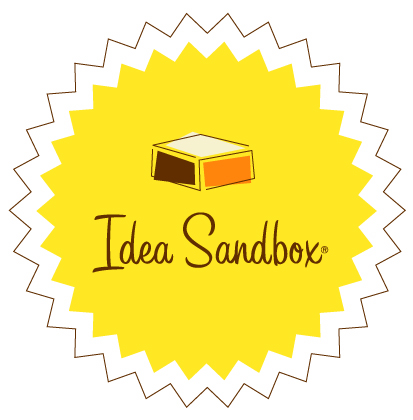


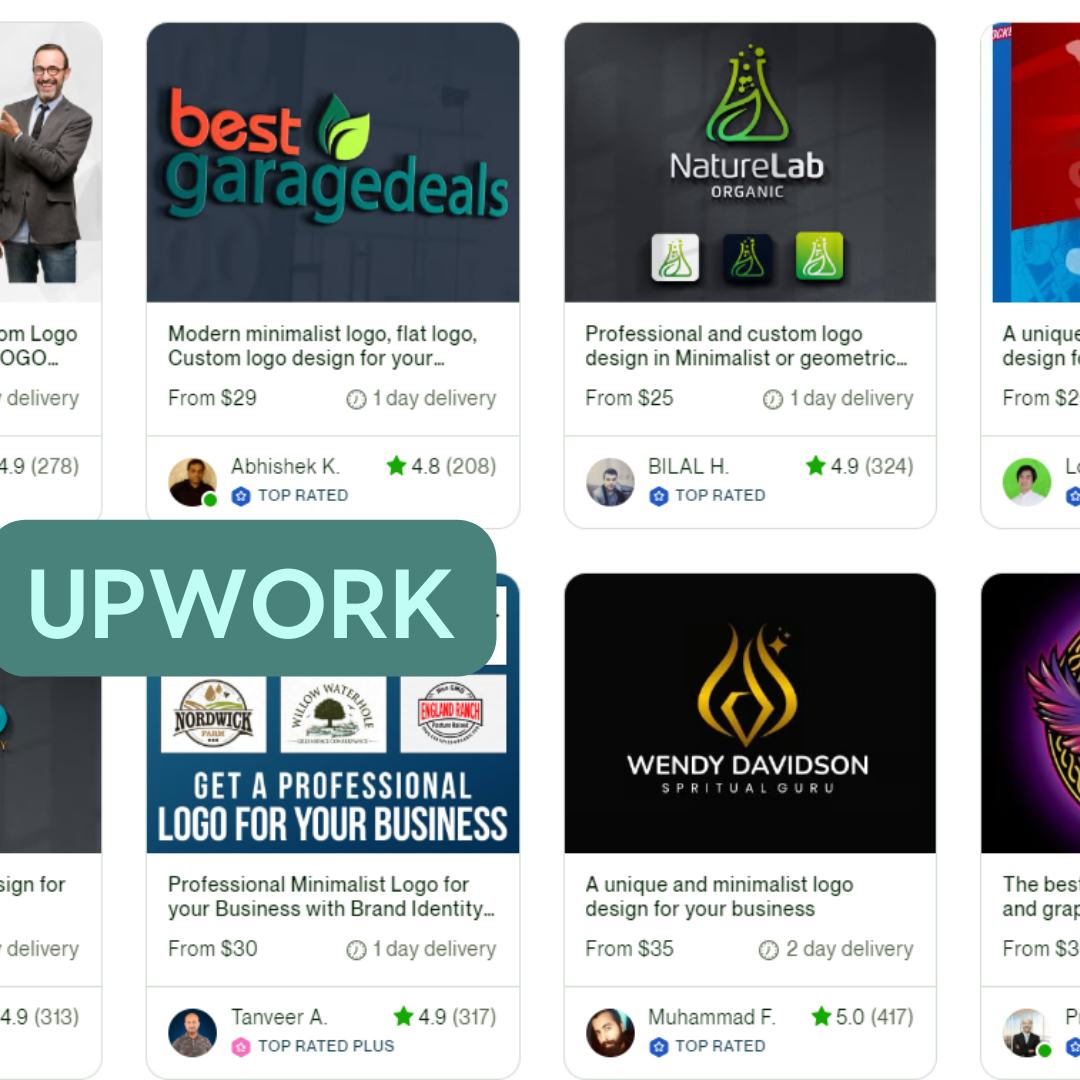
 RSS Feed
RSS Feed