|
I have already written about why you MUST be blogging! Now you are asking me, "What can I write about!?". Here are some QUICK TRICKS to coming up with blog topics.
I guarantee that it will take you less than 5 minutes to apply tactic 1, 2, and 3. I am also pretty sure that the Facebook community will provide you with way more than 25 topics.
Tactic 4 is a little more complicated so only resort to it if 1-3 come up short. PRO TIP: When posting to Facebook, consider the best time to post. I personally avoid posting on the weekends and on holidays. If many of your clients are parents, avoid school drop of and pick up times and instead post around 9am and after kids' bedtimes. |
Archives
December 2023
AuthorI'm Laura Occhipinti, your go-to social media manager and business strategist. Categories
All
|
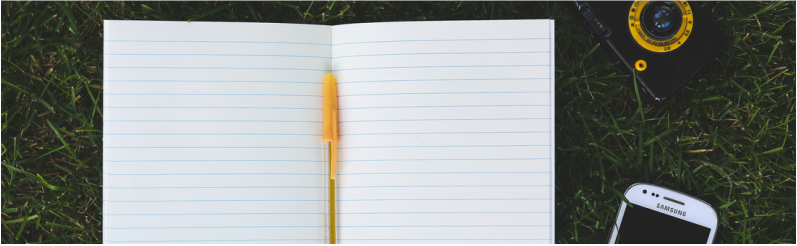
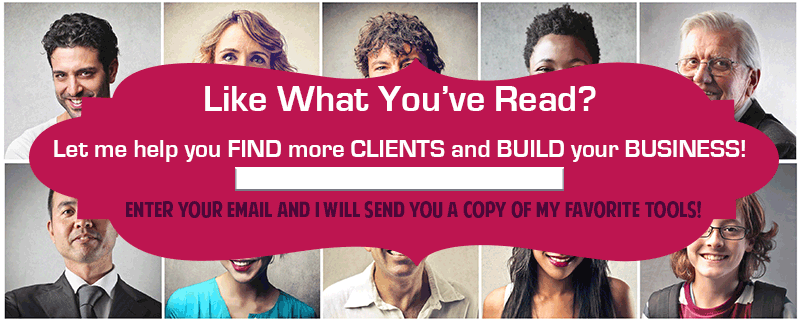
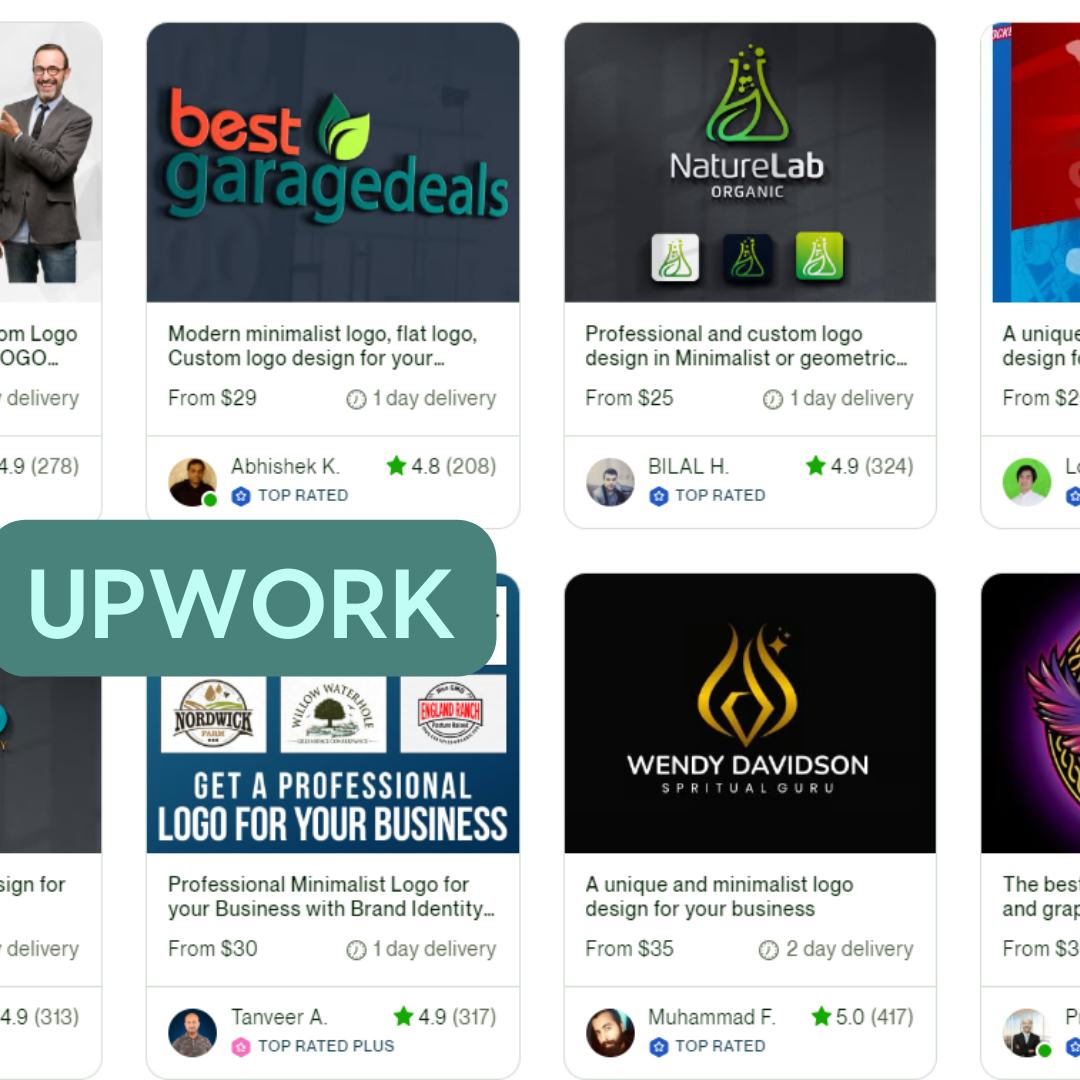
 RSS Feed
RSS Feed