|
Are you ready to step up your game!? If you are using an @gmail or @hotmail or @aol type account for your business, now is your change to look a little more #profresh. Get a professional email account via Google Apps for 50% off! It's the email service I've been using for YEARS and I love it. Steps: Go here, http://goo.gl/sPHVsQ (affiliate link) When asked us code "9TMA3MMHVVLJGX" * You'll get 50% off the first year. Normal cost is $50 per year so you'll pay $25 for the first year. * You'll have ONE email addess, typically people do [email protected] This offer expires December 31st. Pin it! |
Archives
December 2023
AuthorI'm Laura Occhipinti, your go-to social media manager and business strategist. Categories
All
|

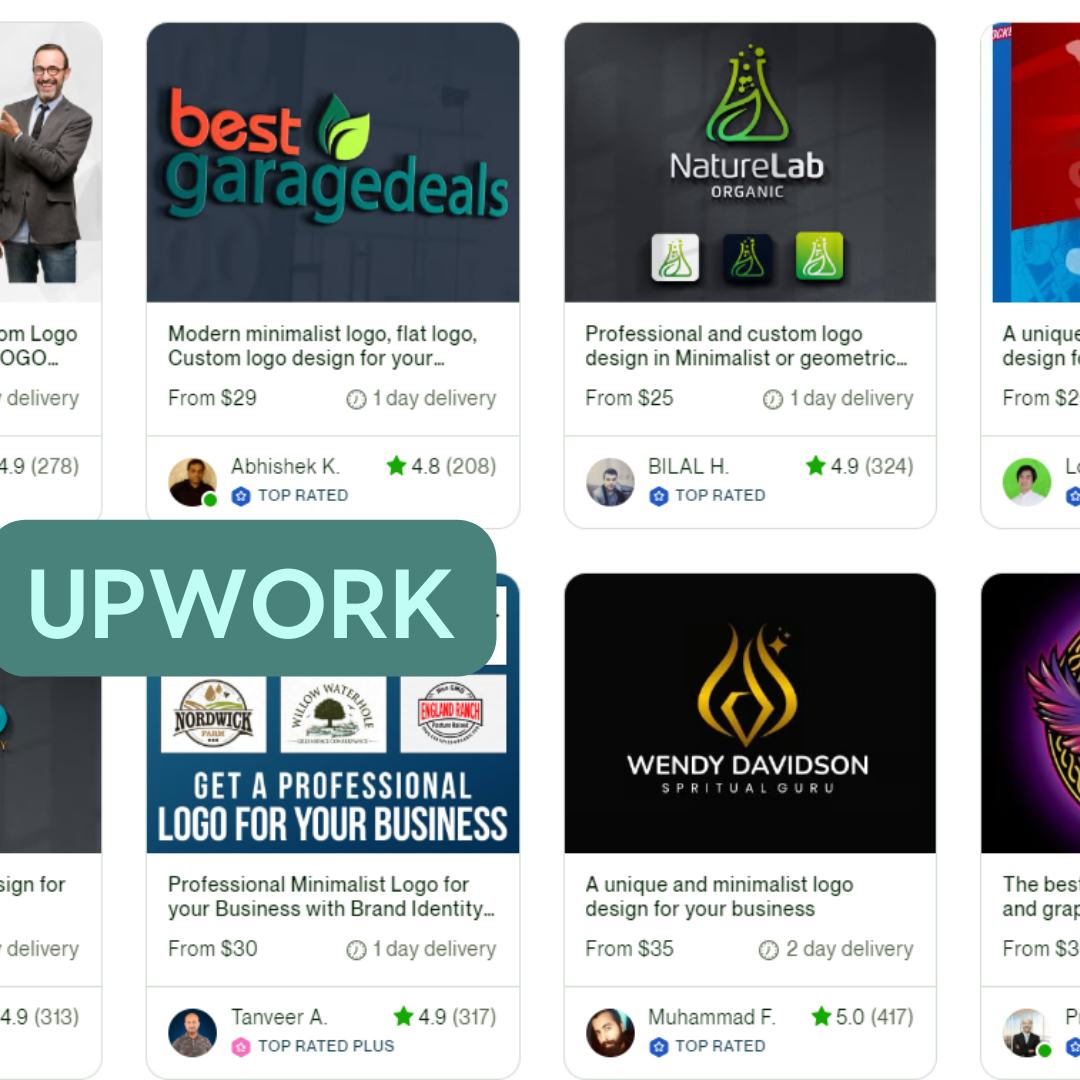
 RSS Feed
RSS Feed