|
On many occasions, clients have come to me letting me know their logos were being held "hostage" by a designer. Here's how the story goes: A relative/friend/stranger created a business logo. The owner of the company was given a small file so she could use it on her website, which she did. Then there was a falling out OR the designer just went MIA (not responding to texts, emails, or phone calls). Now what!? A business owner needs to be able to adjust the logo or have large file sizes for printing (a small image will just pixalate if you enlarge it). A business owner may also want to see how the logo looks with different fonts or colors. Now what? At this point many business owners may feel trapped but really there are options! My favorite option is to take back control of your logo! Go to Fiverr and pay someone $5-$10 to recreate your logo. But you are not going to just ask for them to recreate a bigger file, you are going to ask for things that will protect you in the future. Here's where you need to do, step by step:
The designers will then let you know what the cost is. I would expect to pay around $10 for a project like this. The reason you are messaging 3-5 designers is some will come back with a bid of $25. If you don't have a program like Photoshop on your computer you will not be able to open the vector file but that is ok. You'll have the other files that you can use right away. Save the vector file for when you need to make some major changes to the file.
|
Archives
December 2023
AuthorI'm Laura Occhipinti, your go-to social media manager and business strategist. Categories
All
|
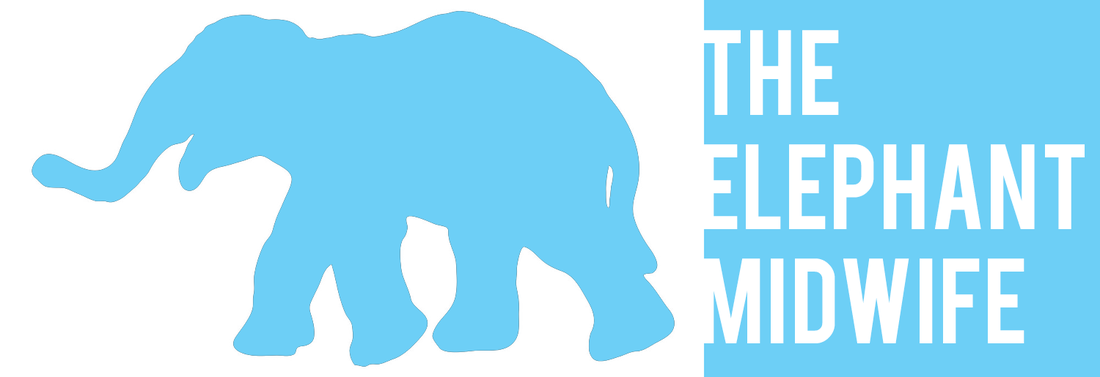

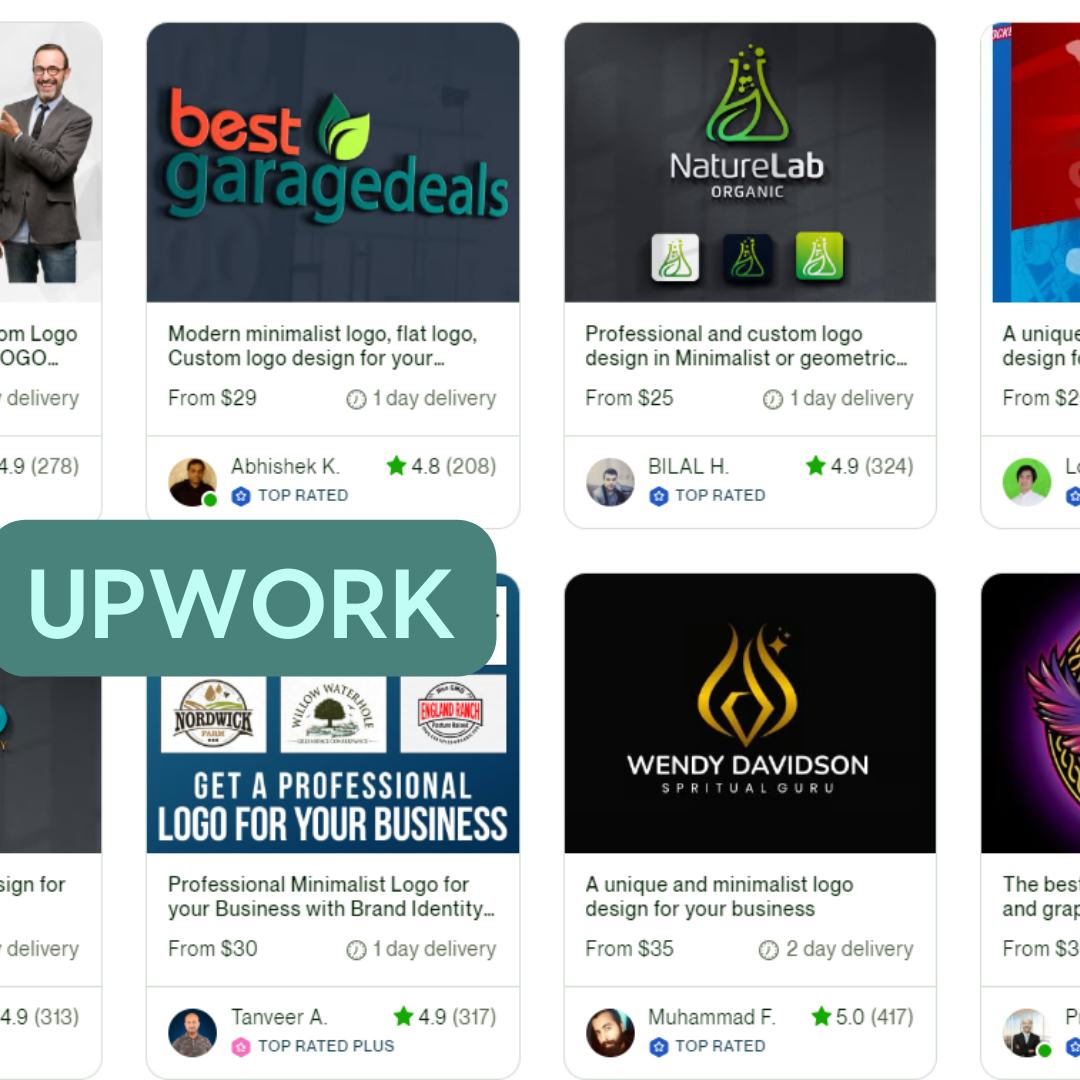
 RSS Feed
RSS Feed